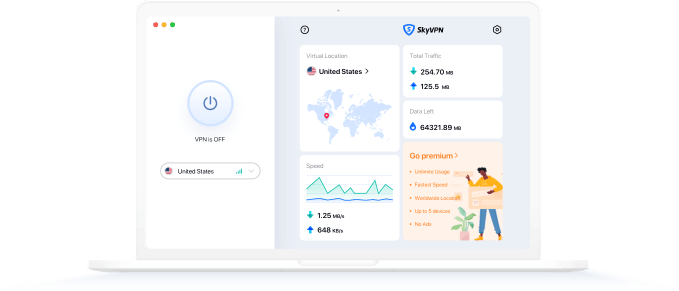Windows
Mac OS
iOS
Android
You STILL Need a VPN Even If You’re Using a Mac.
`It's been widely believed that Apple stands out when it comes to security and privacy, but it DOESN’T mean you are
able to stop from prying eyes of ISP, advertisers and even hackers.`
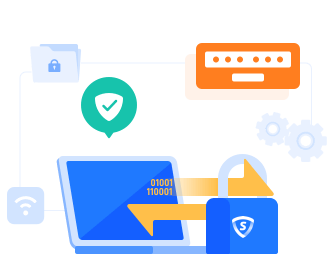
USecure Your Mac with a VPN
A Virtual Private Network provides an end-to-end encryption tunnel where your online data travels through. Your IP address, browsing activities and personal data will be perfectly protected from any monitoring and tracking.
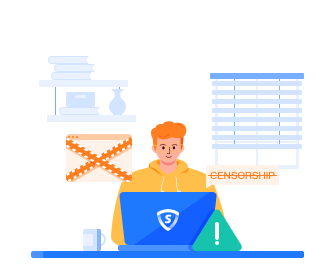
Break Geo-block and Bypass Censorship
with a VPN
A VPN can let you bypass government censorship and access blocked content with ease on Mac. With a VPN, you’ll be able to stream any geo-restricted contents, access your favorite apps, websites, online games and more without any limits.
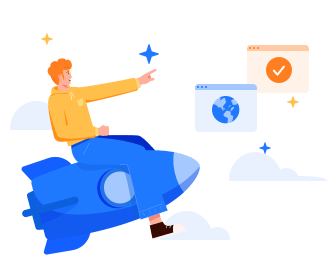
Get Lightning-Fast Connection Speeds with a VPN
Your ISP always sets a speed cap. But with a VPN, you’ll be able to enjoy a lightning-fast connection since a VPN can create a specific tunnel to transmit and receive data. Whenever you wanna smooth and seamless streaming and gaming experience, simply connect the VPN in just one tap.
Why SkyVPN is a Smart Pick for Mac Clients?
Unmatched VPN Speed and Seamless
Connectio
With our worldwide VPN servers, SkyVPN allows you to enjoy the seamless VPN connection wherever you are. No throttling, no restrictions, no bandwidth limits.
Break Geo Restrictions with Just One Click
Your access to favorite social media apps, websites, and even instant messaging apps might be blocked in some workplaces, even entire countries. With SkyVPN, everything will be unblocked with just one click.
Shield Your Online Privacy and Anonymity
Hackers and ISPs are constantly eavesdropping on your Internet activities, even with a password-secured network. SkyVPN guards your online privacy and secures your anonymity while using your macOS devices.
Compatible with All Mac Products
SkyVPN works pretty well on MacBook, MacBook Air, MacBook Pro, iMac, iMac Pro and Mac mini. SkyVPN is compatible with Catalina, Mojave, High Sierra, Sierra, EI Capitan and Yosemite.
How to Set Up
VPN for Mac?
How to Set Up VPN for
Mac?
device.

Try Free Premium Traffic with
SkyVPN
30-Day Money Back Guarantee