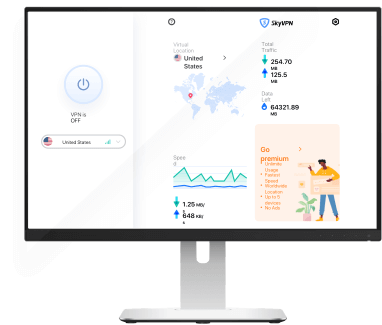Windows
Mac OS
iOS
Android
Key Features of SkyVPN for Windows
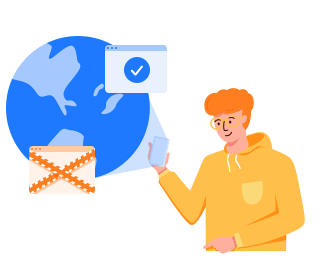
Unblock Content from Around the Globe
3000+ VPN server locations around the world. Bypass geological restrictions with ease. Unblock 400+ streaming services and works, including Netflix.
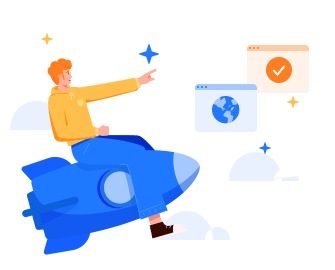
Unlimited Data and Bandwidth for Lightning
Speed
3000+ VPN server locations around the world. Bypass geological restrictions with ease. Unblock 400+ streaming services and works, including Netflix.
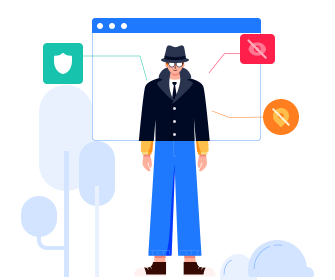
Protect Your Data and Ensure Full Anonymity
Hide your IP address and provide military-grade encryption and VPN protocols. Away from prying eyes on the Internet. Strict No-log policy.
24/7 Live Chat Service
SkyVPN customer service staff are 24/7 available to solve any of your issue. Your connection with the real Internet world should never be offline.
Specialized Server
SkyVPN prepares specialized VPN servers for users with specific targets when using VPN services. Game and PUBG servers are prepared especially for gamers calling for optimal gaming experience.
Keep a balance of your online security and local life. Customize your web life based on your specialized needs. Access your local printer while surfing the Internet securely.
A kill switch is used to directly halt your connection with the Internet if your VPN connection accidentally drops, minimizing your online risk.
Protect your private data from being monitored or hacked. Your data won’t be caught by third parties.
Compatible Devices and Operating Systems of
VPN for Windows
Brands of Windows PCs SkyVPN for Can Work On
- • Huawei
- • Lenovo
- • HP
- • Envy
- • Dell Inspiron
- • Latitude
- • Asus
- • ROG
- • Odyssey
- • Acer
- • Spin
- • Surface
- • Thinkpad
- • Ideapad
- • Omen
- • EliteBook
- • XPS
- • VivoBook
- • Samsung
- • TravelMate
- • Swift
- • Microsoft
SkyVPN is compatible with Windows 10, 8 and 7 and supports all Apps on Windows.
How to Set Up
VPN on Windows?
How to Set Up
VPN on Windows?
without borders with SkyVPN.

Try Free Premium Traffic with
SkyVPN
30-Day Money Back Guarantee